
Invisible Internet Project (I2P) provides a framework for developing privacy-aware applications. It is a virtual network working on top of the regular Internet, in which hosts can exchange data without disclosing their "real" IP addresses. Connections inside I2P network are established between virtual addresses called I2P destinations. It's possible to have as many of destinations as one needs, even use a new destination for each connection, they don't disclose any information about the real IP address to the other side.
This article describes basic concepts one needs to know when developing I2P applications. Code samples are written in Python with the use of built-in asynchronous framework asyncio.
Enabling SAM API and i2plib installation
I2P provides many different APIs to the client applications. Regular client-server apps can use I2PTunnel, HTTP and Socks proxies, Java applications usually use I2CP. For developing with other languages, like Python, the best option is SAM. SAM is disabled by default in the original Java client implementation, so we need to enable it. Go to Router Console, page "I2P internals" -> "Clients". Check "Run at Startup" and press "Start", then "Save Client Configuration".
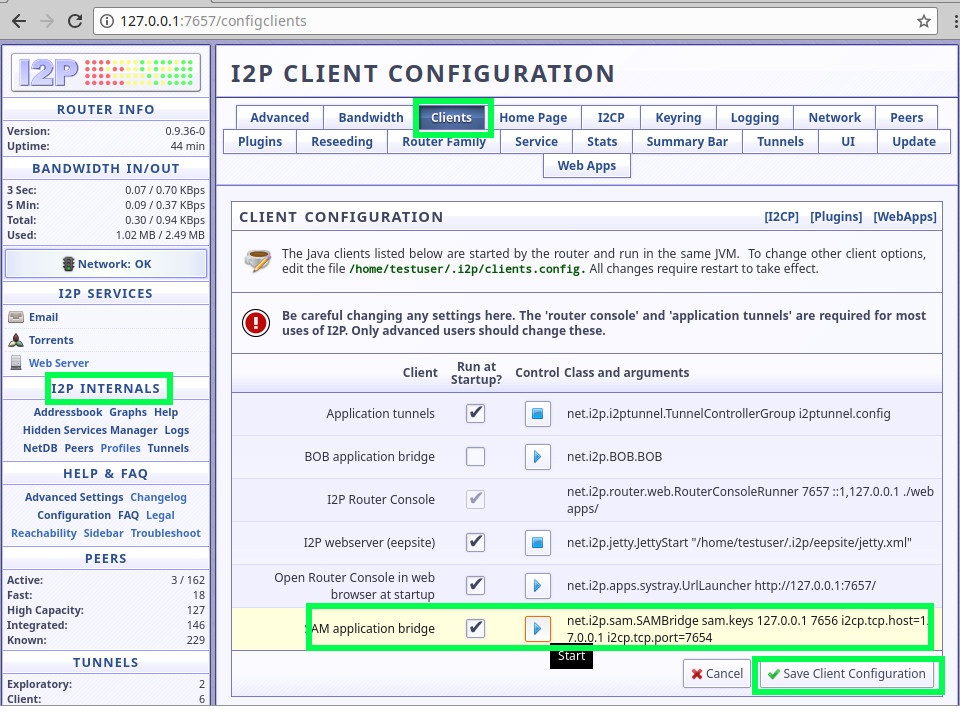
C++ implementation i2pd has SAM enabled by default.
I've developed a handy Python library for SAM API called i2plib. You can install it with pip or manually download the source code from GitHub.
pip install i2plib
This library works with the Python's built-in asynchronous framework asyncio, so please note that code samples are taken from async functions (coroutines) which are running inside the event loop. Additional examples of i2plib usage can be found in the source code repository.
I2P Destination and session creation
I2P destination is literally a set of encryption and cryptographic signature keys. Public keys from this set are published to the I2P network and are used to make connections instead of IP addresses.
This is how you create i2plib.Destination:
dest = await i2plib.new_destination() print(dest.base32 + ".b32.i2p") # print base32 address
base32 address is a hash which is used by other peers to discover your full Destination in the network. If you plan to use this destination as a permanent address in your program, save the binary data from dest.private_key.data to a local file.
Now you can create a SAM session, which literally means to make the Destination online in I2P:
session_nickname = "test-i2p" # each session must have unique nickname _, session_writer = await i2plib.create_session(session_nickname, destination=dest)
Important note here: Destination will remain online while session_writer socket is kept open. If you wish to switch it off, you can call session_writer.close().
Making outgoing connections
Now when the Destination is online, you can use it to connect to other peers. For example, this is how you connect to "udhdrtrcetjm5sxzskjyr5ztpeszydbh4dpl3pl4utgqqw2v4jna.b32.i2p", send HTTP GET request and read the response (it is "i2p-projekt.i2p" web server):
remote_host = "udhdrtrcetjm5sxzskjyr5ztpeszydbh4dpl3pl4utgqqw2v4jna.b32.i2p" reader, writer = await i2plib.stream_connect(session_nickname, remote_host) writer.write("GET /en/ HTTP/1.0\nHost: {}\r\n\r\n".format(remote_host).encode()) buflen, resp = 4096, b"" while 1: data = await reader.read(buflen) if len(data) > 0: resp += data else: break writer.close() print(resp.decode())
Accepting incoming connections
While making outgoing connections is trivial, when you accept connections there is one important detail. After a new client is connected, SAM API sends an ASCII string with base64-encoded client's Destination to the socket. Since Destination and data can come in one chunk, you should be aware of it.
This is how a simple PING-PONG server looks like. It accepts incoming connection, saves client's Destination to a remote_destination variable and sends back "PONG" string:
async def handle_client(incoming, reader, writer): """Client connection handler""" dest, data = incoming.split(b"\n", 1) remote_destination = i2plib.Destination(dest.decode()) if not data: data = await reader.read(BUFFER_SIZE) if data == b"PING": writer.write(b"PONG") writer.close() # An endless loop which accepts connetions and runs a client handler while True: reader, writer = await i2plib.stream_accept(session_nickname) incoming = await reader.read(BUFFER_SIZE) asyncio.ensure_future(handle_client(incoming, reader, writer))
More info
This article describes the usage of a TCP-like Streaming protocol. SAM API also provides a UDP-like protocol to send and receive datagrams. This feature will be added to i2plib later.
This is just a basic information, but it's enough to start your own project with the use of I2P. Invisible Internet is a great tool to develop all kinds of privacy-aware applications. There are no design constraints by the network, those applications can be client-server as well as P2P.


























